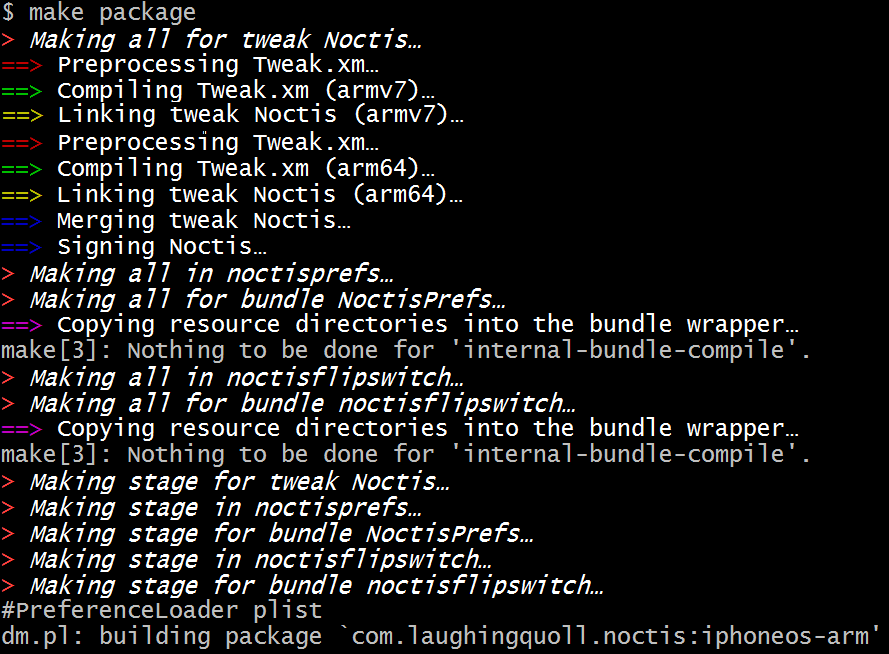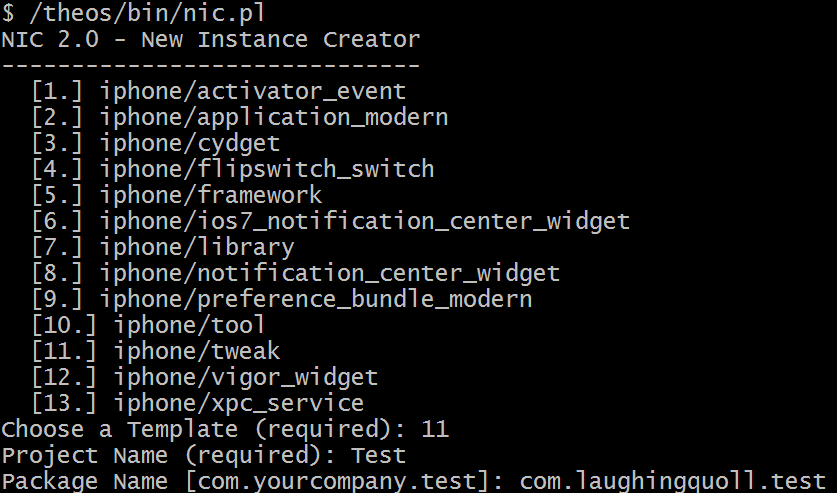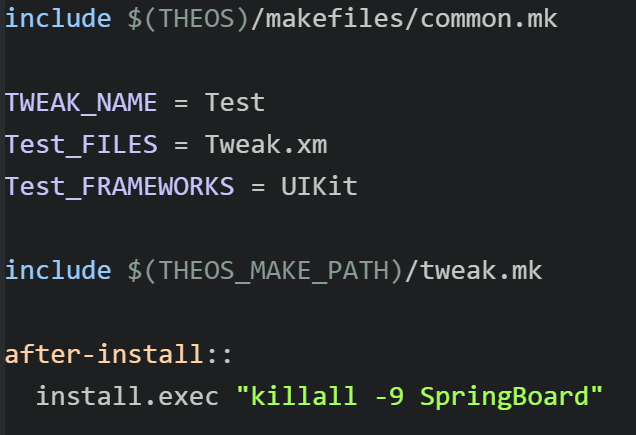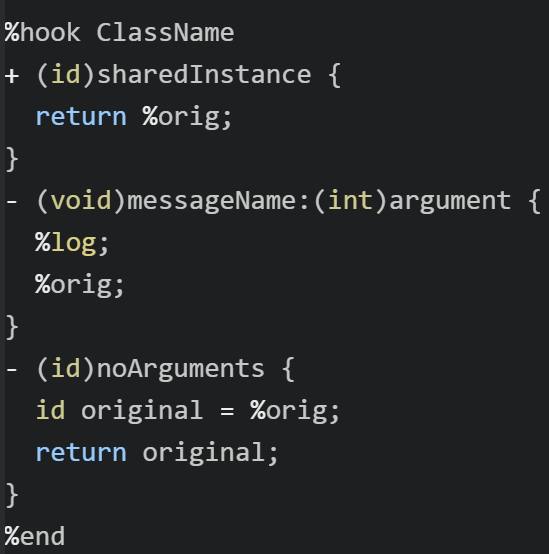Tweaking
To start making a tweak, use the terminal to CD into your projects folder and run the following command: /theos/bin/nic.pl. Next, select Tweak in the list of provided templates and follow the prompts to name and personalize the tweak identifiers. When you’re asked about filter bundles accept the defaults for the rest of the prompts.
Once finished with the steps above, CD into the new project directory. In my example, I’ve called the tweak Test so this is the name I would use for CD.
Now just visit your editor, add the new project folder, and select the Makefile file. Add the following line under the tweak name:
TWEAKNAME_FRAMEWORKS = UIKit
This will make Theos link to the UIKit framework so it knows about UIKit.
Next, open tweak.xm. This is where you would hook a class name using logos methods. To hook a class, use:
%hook ClassName
Under that, you can hook a class method:
+ (id)sharedInstance {
return %orig;
}
Or you can hook an instance method with an argument:
- (void)messageName:(int)argument {
%log; // Log all argument values to the system log and any other good stuff.
%orig; // Call the original function with its original arguments.
%orig(nil); // Call through to the original function with a new custom argument.
}
You can also hook an instance method with no arguments:
- (id)noArguments {
%log;
id original = %orig;
[original doSomethingDifferent];
return original;
}
When you’re finished hooking stuff, you can finish your %hook off with %end. This is vital; otherwise you will get errors when compiling.
After you’ve hooked a method, use make package install to compile the tweak and install it on your device.
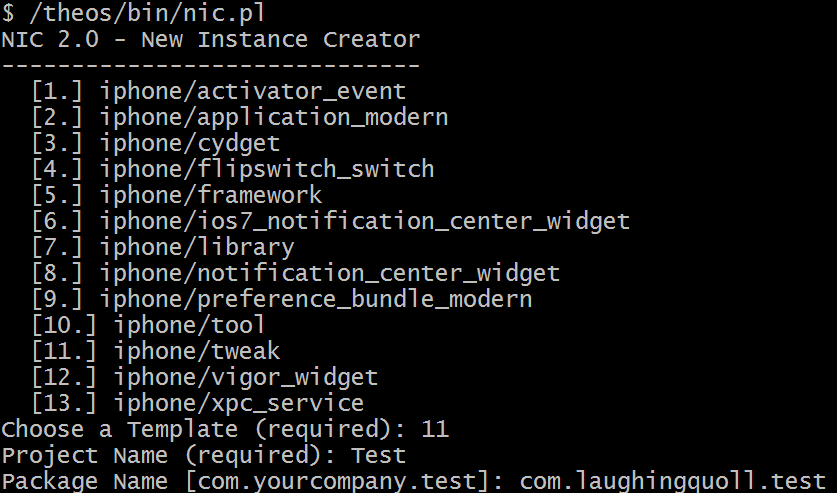
Creating a package using Theos NIC.
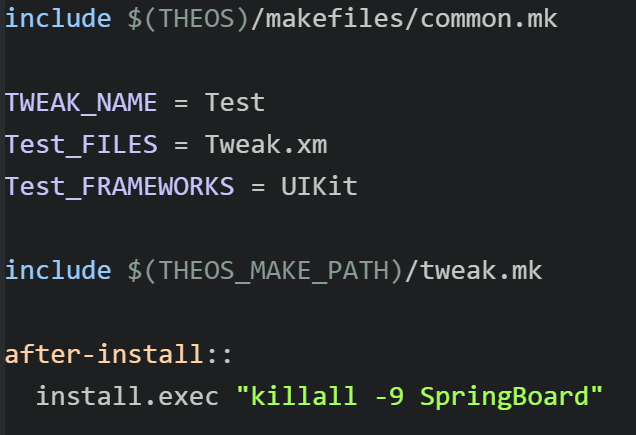
Contents of the MAKEFILE.
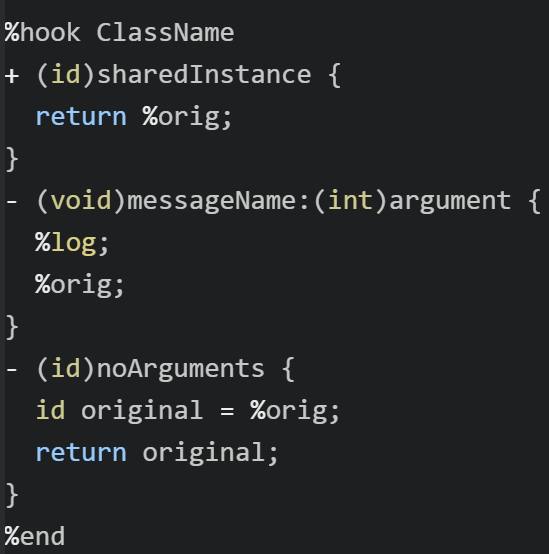
An dummmy example of a complete hook.